The National Disability Insurance Scheme (NDIS) is complex, so no matter where you are on your NDIS journey, you’re bound to have questions that you need reliable answers to. We know this because – as NDIS plan management experts – we receive questions from our clients every day.
On this page we’ve shared our answers to some of the most frequently asked questions about the NDIS, in case they’re on your mind too.
To make them easier to unpack, we’ve sorted them by these common topics:
Of course, if you have a burning question (or two or three!) that’s not answered here, help is on hand. You can visit the FAQ section of our website or call us on 1800 861 272 from 8am-6pm (SA time), Monday to Friday. You can also email our NDIS plan management experts at [email protected].
Does plan management cost me anything?
No, it doesn’t! Being plan managed means there’s no out of pocket cost to you. That’s because plan management fees are paid from a specific type of funding within your NDIS plan.
It’s a benefit of the NDIS that participants can be supported by a plan manager without having to use the funds set out for their other supports, so if you’d like to engage a plan manager you just need to ask the National Disability Insurance Agency (NDIA) to include funding for plan management in your plan.
Does My Plan Manager release funds directly to my providers and to me?
A lot of people think we hold cash and release funds directly to our clients and providers for items approved by the NDIS, but this isn’t true.
We follow a specific process to get invoices and reimbursements paid – a process that protects our clients, their providers, us and the Scheme. You can read more about that here.
What can I spend my NDIS funding on?
You must spend your funding on the supports set out in your NDIS plan. The NDIA usually describes supports flexibly, so you have more choice in how you use your funding.
For example, your plan may describe a support as ‘$5000 of therapy’. This means you can choose what type of therapy you buy with this funding. You could use $3000 for occupational therapy, and the remaining $2000 for physiotherapy, or you might spend the full amount on one support type.
Other funding in your plan may be fixed. For example, your plan may say you need to buy specific supports or use specific providers with your funding. If so, you must use your funding in the way it’s described in your plan.
Can NDIS funding pay for expenses like rent, medication, courses or a car?
The NDIS can’t fund day-to-day living costs that everyone has to pay – costs that aren’t caused by or resulting from disability support needs.
Vehicles aren’t typically disability-related supports because people need vehicles whether or not they have a disability, which is why the NDIS won’t fund cars (although it may fund modification of vehicles if that’s required).
Similarly, the NDIS won’t fund rent for the majority of participants. However, some NDIS participants may apply for Specialist Disability Accommodation (SDA) or Supported Independent Living (SIL) funding. An NDIA planner or Local Area Coordinator (LAC) will help you to establish whether you qualify for SDA or SIL or, in some cases, for both.
The NDIS won’t fund medicine which sits inside the Australian health system, but you may want to speak to your NDIA planner or LAC about approval of supports that are similar to those covered by the health system, but which are needed due to disability.
The NDIS will typically fund a requested support if it’s related to your disability needs and also meets the below funding criteria:
You can find out more about the NDIS reasonable and necessary criteria here.
Can NDIS funding be used in school?
The NDIS won’t fund school fees, textbooks or other curriculum-based items. However, it can fund extra support needed at school due to disability. These are supports that are not primarily related to your education and learning, and that are beyond what the school is responsible for. For more information, click here.
Do I have to tell a provider I’m paying with NDIS funding?
Not at all! You can negotiate and lock in a provider’s rates up front before telling them you’re an NDIS participant.
I’m having trouble finding service providers in my area. What can I do?
You can look further afield but be sure to consider provider travel fees. Providers can charge a participant’s NDIS budget for the cost of travel when they:
If a provider who comes to you – like a mobile physiotherapist – charges the maximum hourly rate under the NDIS Pricing Arrangements and Price Limits, adding travel to that cost can quickly add up. You can try negotiating a reduction (or elimination) of travel charges to counter this.
If you live in a community where it’s difficult to access good, local providers at a fair price, the NDIS recently introduced Coordinated Funding Proposals (CFPs) to help participants attract specialist providers to underserviced communities. You can find more information about CFPs here.
Can I buy items and claim them from my NDIS funding afterwards?
Yes, you can purchase items out of pocket and submit an invoice or receipt for reimbursement. If you’re not sure if the NDIS will fund an item or a support you want to purchase, here are five questions to ask that may help you to find out.
I’m running out of funding. What do I do?
Call us. Our team has a detailed knowledge of the NDIS Pricing Arrangements and Price Limits and can support you to use your funding flexibly when it’s running low.
You should also get in touch with your LAC or support coordinator as soon as you feel your funding is getting low.
How do I get things paid for?
Submitting an invoice or a reimbursement to My Plan Manager is easy.
Your providers can send their invoices directly to us (email or via our provider portal), you can email their invoices to us once you receive them, or you can submit an invoice or claim for reimbursement via our client portal and/or mobile app. You can download the app via the App Store or Google Play.
For those using email – to assist with prompt processing, please forward your invoices and receipts directly to our Accounts team via [email protected].
If you’re a My Plan Manager client, and you’re seeking reimbursement, please be sure to include ‘Reimbursement’ in the subject line of your email and make sure we have your up-to-date bank account details on file so we can pay you.
Providers wanting prompt payment should attach a compliant invoice as a PDF. Find out more about invoice payments here. Providers can also use our invoice template to assist with submitting a compliant invoice.
How do I maintain my assistive technology and what happens if it needs repairs?
Here’s everything you need to know about assistive technology repairs, directly from the NDIS.
How long do I need to keep invoices and receipts once I’ve submitted them for processing?
The requirements for keeping invoices and receipts vary depending on how you choose to manage your NDIS plan.
If you’re self managed, you need to keep records of invoices and receipts for five years to show you’ve paid for your supports and used your funding in line with your NDIS plan.
If you’re plan managed, your plan manager is responsible for keeping records on your behalf. As an added bonus, if you’re a My Plan Manager client and you use our client portal or mobile app, you can log in at any time and view any of your invoices.
If you’re Agency managed, the NDIA will store records on your behalf.
I think a provider has claimed from my NDIS plan when they weren’t supposed to. What can I do?
If you use the My Plan Manager client portal and/or mobile app, or you’ve opted to receive SMS notifications from us, you can see who’s claiming from your plan and how much, and you can contact us to query invoices if they don’t look quite right.
If you haven’t elected to receive SMS notifications, you can switch them on at any time by calling us on 1800 861 272 from 8am-6pm (SA time), Monday to Friday.
If you suspect someone is doing the wrong thing with your NDIS funding you can report suspicious behaviour by calling the NDIS Fraud Reporting and Scams Helpline on 1800 650 717 or by emailing [email protected].
Do I have to pay for my support worker’s meals?
No, you’re not responsible for covering the cost of your support worker’s meals – including when you dine out together. That’s because each person is responsible for their own food expenses, and the NDIS doesn’t cover your meals or theirs.
If a one-on-one visit with your support worker is going to extend through a regular meal time, you might like to speak with them in advance to let them know your dining preference. Doing this will give your support worker the opportunity to plan ahead by either packing a meal or bringing money to purchase one.
My support worker is going to support me to attend a concert. Do I need to pay for their ticket?
For events, the National Companion Card (if you have one) may cover the cost of a support worker’s ticket. The National Companion Card enables eligible people with disability who require support to participate at venues and activities without incurring the cost of a second ticket for their companion. Click here for more information.
What are the rules of provider travel?
Providers can charge a participant’s NDIS budget for the cost of travel when they:
When a provider charges the maximum hourly rate under the NDIS Pricing Arrangements and Price Limits, adding travel to that cost can quickly add up. That’s why it’s good to consider local providers if and when you can. You can try negotiating a reduction (or elimination) of travel charges, or you might like to visit providers at their premises.
Are unregistered providers ‘riskier’ to use?
Registered providers are verified by the NDIS Quality and Safeguards Commission and bound by the NDIS Practice Standards, which means they’re heavily regulated, compliant with NDIA requirements, and providers of verified, quality services.
However, getting NDIS-registered takes time and is costly, which is often a hurdle for smaller businesses, so they choose not to register – even though they may provide a high quality service that suits their clients and is completely covered by the Scheme.
You have choice and control over your providers, and you can decide whether a registered or unregistered provider is going to best meet your needs. Remember that only plan managed and self managed NDIS participants can use unregistered providers!
How do I find the providers I need, including a good support coordinator?
On way you can find the providers you need is by searching the NDIS Provider Finder or by accessing the myplace portal.
You can also connect to trusted providers in Kinora, an online community created by My Plan Manager to help people with disability and their supporters to connect with peers, NDIS experts, disability sector professionals and service providers.
Other ways to find providers include searching free online directories such as Clickability, Disability Support Guide, Karista, and My Care Space, and seeking word of mouth recommendations from your networks.
We’ve created this checklist of what to know and ask to help you engage the right providers (and avoid those who aren’t the right fit).
Can I delete information from a provider’s report?
Redacting (deleting) information from a provider’s report isn’t allowed. That’s because the provider is the owner of the report, even though it’s about you, and even if you’ve paid for it.
If a provider has made a mistake in their report, you can ask them to correct it, and if you don’t agree with their assessment, be sure to ask what they can do to make the changes you need.
If they don’t agree to change the report, you can write your own statement that highlights your differing views and why you believe the assessment isn’t accurate. Then submit that statement with their report to the NDIA.
Can my relatives be NDIS support workers or support coordinators?
Generally, the NDIA will only fund family members to provide supports in exceptional circumstances, like when:
The NDIA will consider the circumstances of each case and any wishes expressed by the participant, and also take into account what it is reasonable to expect others to provide.
The NDIA will not fund a family member to provide personal care or community access supports unless all other options to identify a suitable provider of supports have been exhausted.
Do I need to put service agreements in place with my providers?
Not at all! Having service agreements with your providers is optional, but they are recommended.
When you provide us with signed service agreements, we can set aside funding for the supports you’ve agreed to receive, to give you confidence and certainty that funding is there each time you need it.
When I get a new plan, do current providers need me to sign a new service agreement?
Yes – if there’s a new program of support. A program of support is an agreement between you and a provider that shows the supports you’ll receive.
I’m not happy with the service delivered by one of my providers. Can I end our service agreement?
Yes, you can, but you may have to pay a cancellation fee if it’s stipulated in the service agreement. You may also need to give the provider some time to cancel their services, which is called a notice – or cancellation – period. We recommend checking the terms and conditions, especially for appointment cancellations and cessation of services, before you sign a service agreement.
Before looking to cancel a service agreement, you may want to talk with your current provider and ask them if they can change their supports to meet your needs and preferences.
The NDIS Pricing Arrangements and Price Limits sets out the conditions for providers to claim cancellation fees.
Do I have to sign a service agreement if I don’t agree with information in it? How enforceable is it?
You don’t have to sign a service agreement. But, if you want to sign it but you don’t agree with the information in it, you can talk with your provider about changing it.
Service agreements are covered by Australian Consumer Law and are enforceable by law if the promised services in it aren’t provided.
How do I pay for Short Term Accommodation (STA)?
The easiest way to use your NDIS funding for STA is with a specialist provider that provides all your accommodation, personal care, meals, and activities. However, you can claim these items separately for the period you’re staying in STA (so, you can source them from more than one provider) if they’re within the NDIS Pricing Arrangements and Price Limits.
If STA isn’t stated in your NDIS plan, but you have funding available in your Core Supports budget, you may be able to use it to cover STA – if it ticks the boxes in the NDIA’s reasonable and necessary funding criteria. In short, the criteria states that the purchased supports (in this case, STA) must relate to your disability, provide value for money, and be effective and beneficial.
Accommodation for support workers can also be covered under STA. However, if you instead have your informal supports staying with you – people like parents, siblings or friends – you can only claim your share of the accommodation.
For more information, we’ve unpacked everything you need to know about STA and respite care here.
Whose responsibility is it to find, or assist with finding, Specialist Disability Accommodation (SDA) housing?
If you need help finding SDA vacancies or would like to discuss if an SDA vacancy is suitable for you, talk to your NDIA planner, LAC or support coordinator. You should check that the dwelling meets your needs before committing to a service agreement.
The NDIS also has an SDA finder that can help you to search for accommodation vacancies that match your needs. If SDA has been included in your NDIS plan, the SDA building type and location will usually need to align with your plan.
I’m confused by what my NDIS plan means. Who can help?
You can contact your LAC or support coordinator, or speak to us.
Can I ask for a different NDIA planner if a planning meeting didn’t go well?
No, but you can ask for a review if you’re unhappy about a decision the NDIA made when developing your plan. A review means that an NDIA staff member who wasn’t involved in the development of your plan will have a look to decide if the decision was right.
You can ask for a review for a range of reasons, including what supports are included in your plan, how much they’re funded for, and even how your funding is managed. The important thing to remember is that you need to request a review within three months of the date you received a copy of your plan.
If you’d like a new planner because you’re unhappy with the planner you have, you can lodge a complaint with the NDIA.
To gain more plan funding/keep my current funding, the NDIA has asked me to provide reports and assessments, which cost a lot of money. What can I do?
You can claim the cost of reports and assessments from your Improved Daily Living budget if you already have an NDIS plan.
I’m coming up for a plan reassessment – what do I need?
You may need to provide reports or assessments from some of your providers for your plan reassessment meeting. This is to show how your supports and services are helping you work towards your goals.
Reports and assessments can also make recommendations for supports and services you might need in the future. Your early childhood partner, LAC, support coordinator or NDIA planner will discuss this with you, or you may want to ask them yourself.
For more information and tips for preparing for a plan reassessment, click here.
My child is a participant in the NDIS and they’re turning 18. What do I need to do?
When a child turns 18, they legally become an adult and the NDIA encourages adults to be involved in making their own decisions. If they aren’t ready to, or can’t, a person appointed as a ‘nominee’ can act on their behalf or make some decisions for them. This can be part of a plan to transition towards independence.
If you think your child will need a nominee when they turn 18, contact the NDIA, or your child’s LAC or support coordinator well before their 18th birthday to discuss it.
For more information about appointing a nominee, click here.
If your circumstances have changed, you’ll need to let the NDIA know and you may want to ask for a plan reassessment. To let the NDIA know about a change of circumstances, you can:
The NDIA will respond within 21 days by doing one of the below:
The NDIA will contact you to explain its decision, which you can ask to have reviewed if you don’t agree. You can find more information here.
We’re here to help
If there’s a question we haven’t answered here, you can visit the FAQ section of our website or call us on 1800 861 272 from 8am-6pm (SA time), Monday to Friday.
Designed to describe images to people who are blind or low vision, image descriptions can also help people using language translation in social media. Here’s how.
A traditional image description does what it says – it describes an image. It’s different to alternative text, AKA alt-text, which is text that isn’t visible, quite brief (often there are character limits) and which will be picked up by screen readers.
An image description tells a very short story about an image.

Alt-text might describe the image above as “Woman in wheelchair using laptop computer.”
An image description can go into more detail. It might say:
“Sarah, who has beautiful dyed magenta and purple hair, is in her power wheelchair with a white laptop computer on her lap. She’s wearing black framed glasses and a white t-shirt. She’s smiling as she looks at the screen and she has one hand on the keyboard. There is a futon bed behind her and daylight visible through the windows.”
See how the image description humanises the scene and illustrates it? That’s not to say it’s better or worse than alt-text, just that image descriptions can play a different role and add to the understanding of an image!
When it comes to an image with text in it, it’s vital that all of the text is transcribed. This is for anyone using a screen reader or translate, if they are reading the screen in a different language.
For an image description of a text-based image, simply transcribe all of the text. If there’s room, mention any logos or stylistic elements, for example, if there’s a border, or a design.
Image descriptions are important on every image. And image descriptions are for everyone. While alt-text is sometimes hidden away in advanced settings, anyone can add an image description to their post. And the more people that come across image descriptions, the more others are aware of what they are and why image descriptions matter!
After all, accessibility is for everyone, and it’s for everywhere. Accessibility isn’t just step-free access, or hearing loops, or sensory breakout rooms (and there needs to be more!). Accessibility is about being online and having the full experience while you’re there.
Whether it’s motorised mobility aids, Apple’s accessibility features, eye-gaze technology or even more simple things like kettle tippers, grab-sticks or flashing doorbells, there’s no doubt that technology can make life easier, and increase your independence, if you have a disability.
But what about other aspects of life – especially the really fun parts?
How can technology help you to get the most out of going to a gig or a music festival or watching live sport?
There’s lots to explore.
Scottish DJ John McDevitt, who is deaf, said he experienced a festival like never before while wearing a haptic suit at Mighty Hoopla in London this year. Haptics are technology that gives a tactile response – like the way you can feel your phone vibrate when it rings.
Looking a bit like a harness, the suit was fitted with 24 touch pads attached to the torso, wrists and ankles which would vibrate to create a sensory experience. The suit was connected to the Vodafone 5G network so it would connect with the sounds coming from the stage and the crowd reaction.
McDevitt, who DJs under the name ‘Def Beatz’ said it was an experience like no other.
“The vibration is a big thing for a deaf person, so going to a festival…I was apprehensive about how I was going to hear it,” he said. “It’s also a confidence thing. You’d always find me near the speaker so I could feel the vibrations.”
“The guy was doing the drum sound check and I could only feel the drums in a small part of the vest, then the full band kicked in. It was quite surreal – it wasn’t until the first song had finished, I realised the pads were for the crowd reaction.
“It was going off on my wrist and I thought what’s going on here?’. I felt part of it! I felt part of the crowd, it was mind blowing.”
The suit would vibrate differently so McDevitt could experience the feeling of the keys on the keyboard being played, and even people in the crowd raising their hands in the air.
McDevitt’s suite was created by Vodafone, Music Not Impossible, and UNIT9, with the goal of creating a multisensory experience for people who are hearing impaired.
“The motivation is for us to create a full body experience for members of the audience who have been limited in how they can experience live music,” said Dani Valkova, head of audio at UNIT9. “It mirrors and showcases the crowd energy and crowd interactions.”
“We wanted to get a message across of inclusivity and everybody coming together for the enjoyment of music.”
When it comes to live sport, many people who are low vision or vision impaired rely on radio broadcasts while at the game, or even on friends and family to interpret the action (like this interpretation for a Colombian soccer fan who is deaf-blind).
However, technology is opening up sports with the use of Action Audio by AKQA, which combines live commentary with specialised audio to help sports fans who are blind or partially sighted to follow the action.
It was trialled at the Australian Open this year before being offered at Wimbledon.
Filling in the gaps in sensory experience for sight impaired sports fans is what Tim Devine, Executive Innovation Director at AKQA, told Euro News was ‘the datafication of sport’.
“At the moment, there’s an information gap,” said Devine, adding that the sound spatialisation that AKQA uses is similar to that being developed for use in the Metaverse.
“Our role is to work with people who are blind and have low vision to determine what info they’re missing and how we can work on the data they’re missing and spatialised audio to give people a sense of what’s happening in a game.”
With any luck, this technology will soon be coming to a festival or sports sideline near you!
We might not have the hoverboard from Back to the Future and the flying cars from The Jetsons have yet to zoom in, but technology is opening up access in ways we wouldn’t have dreamed of in previous generations.
In Apple products alone, there are tonnes of accessibility options designed to support people with disability, from vision impairment, hearing loss and deafness, through to mobility limitations and cognitive impairment.
This article in TechGuide comprehensively explains options for iPhone, iPad, iPod Touch, AirPods and Apple Watch, but here are some of our favourites.
Don’t be alarmed if your screen time report increases after you implement some of these options! You’ll be using your device to its full capability.
My Plan Manager’s Provider Portal is a simple way for National Disability Insurance Scheme (NDIS) service providers to keep on top of business, just like it is for Ala Mobedi (pictured above).
Ala has a company called Mentoring All Men, and uses the My Plan Manager Provider Portal to submit and track invoices, and cut down time-consuming paperwork.
Watch this video to see how he does it:
He said the portal is quick, efficient and very easy to use, and lets him focus on what he’s good at, and what he cares about doing.
“The passion we have is the work that we do. We don’t have passion in sitting behind a laptop and sending invoices and doing paperwork,” he said.
“The less time I spend behind a laptop and the more I’m out there helping and exercising with {my clients}; that’s the dream.
Here’s a quick video that shows how the portal works:
The My Plan Manager Provider Portal lets you to submit and track invoice payments whether you’re at work or on the go without complicated tech.
It’s a simple process to view your invoices and to check your payment status.
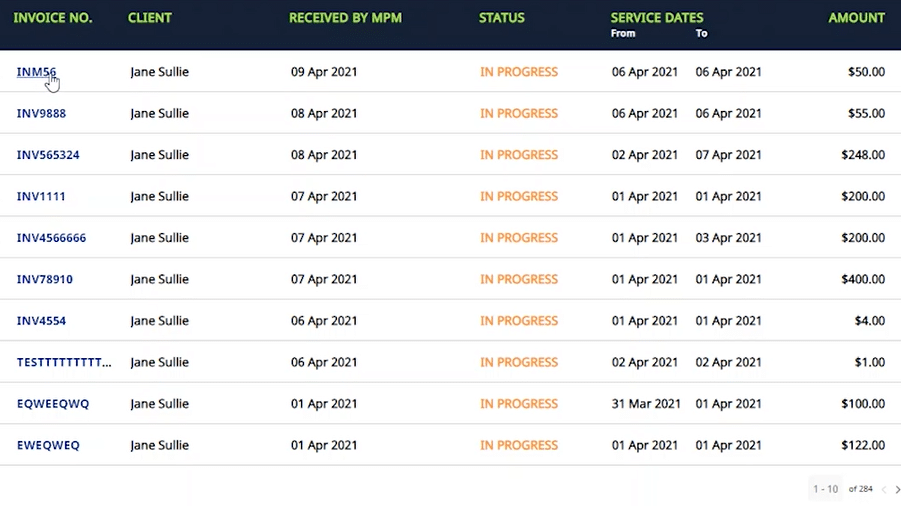
And it’s just as easy to upload an invoice or create an e-invoice within the portal.
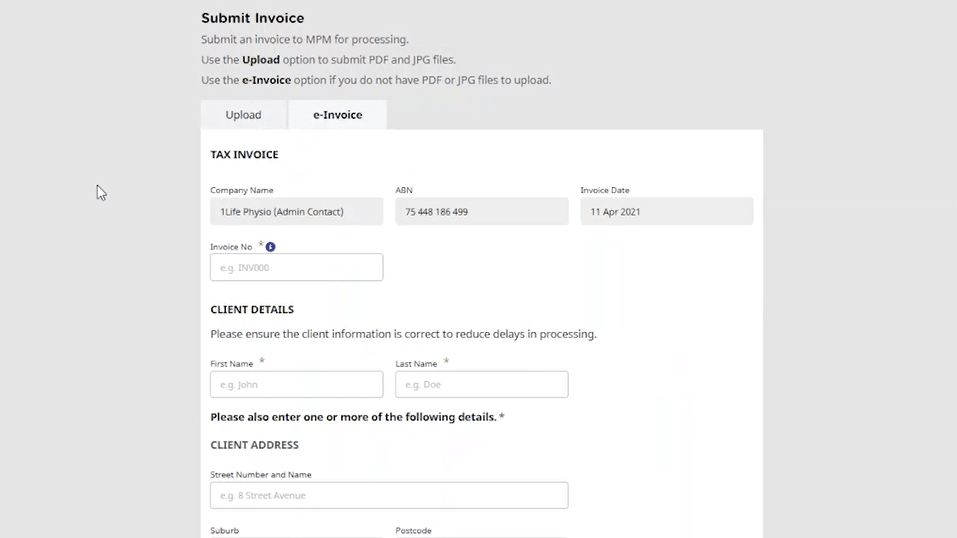
Click here for more information about our provider portal.
My Plan Manager’s client portal is a better way to stay on top of your National Disability Insurance Scheme (NDIS) plan’s budget, just like it is for Linda and Adrian.
Adrian said that when he first started helping his sister Linda to manage her life, he struggled because he not only had to learn the NDIS, but all of the agencies that help her.
He knew there would be invoices coming in every day.
“I thought there’s no way I can juggle both of those things. So when someone told me about My Plan Manager, I went Yes Please!”.
He realised that if someone could help him manage the invoices, it would help him learn more about the NDIS.
Which freed up his time to learn more about what they can provide to support his sister.
Watch the video below to see Linda and Adrian’s story:
Adrian said that when he knew he had a portal that showed him how {Linda’s} budget was going, and ‘little doughnuts’ showing how much {she’d} spent in each area, it helped him monitor and track his sister’s NDIS plan budget, and see how things were going.
“I actually thought that one day I’ll take the invoices back {from My Plan Manager} and start managing {her budget}, but now that it’s managed so well, maybe not!”
The My Plan Manager client portal helps you or your carer stay on top of your NDIS plan’s budget, to get the most out of the NDIS.
Here’s a quick video that shows how the portal works:
The My Plan Manager client portal is simple to use and offers real time information about your budgets and invoice payments.
It lets you view support categories and support areas:
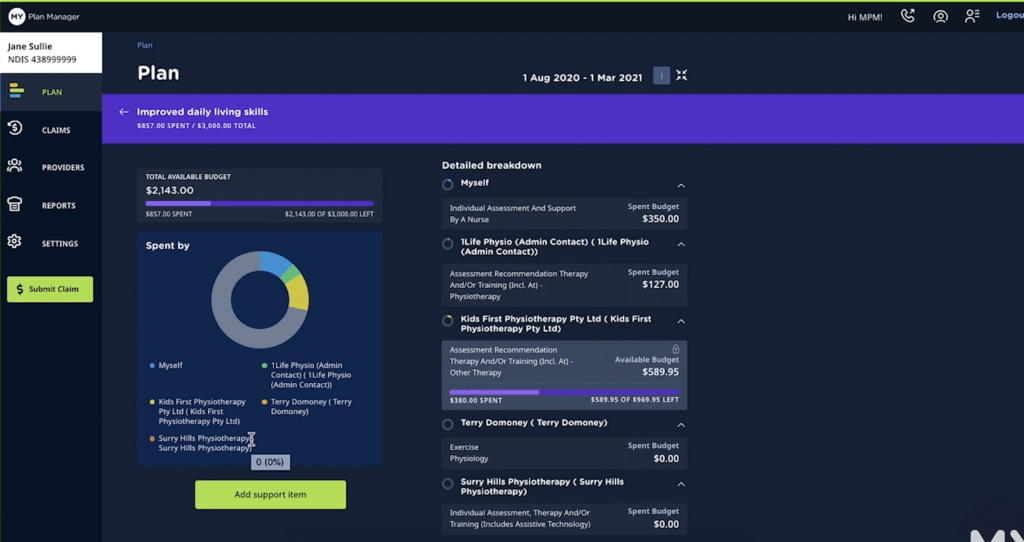
You can even add support items, and check the details of all past and current claims and get copies of invoices:
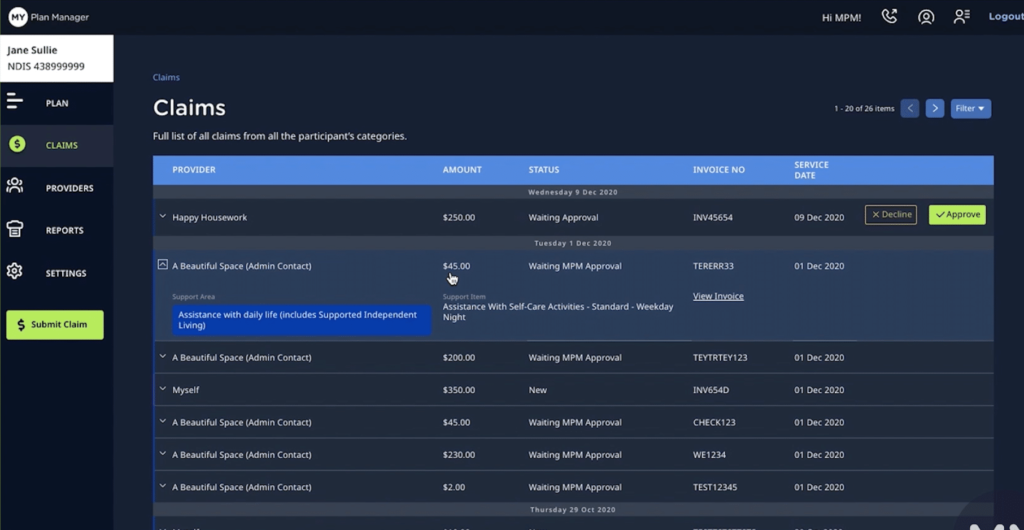
And you can forward new invoices to My Plan Manager through the client portal simply by starting a new claim. As soon as they’re approved for payment you’ll see your budget updated:
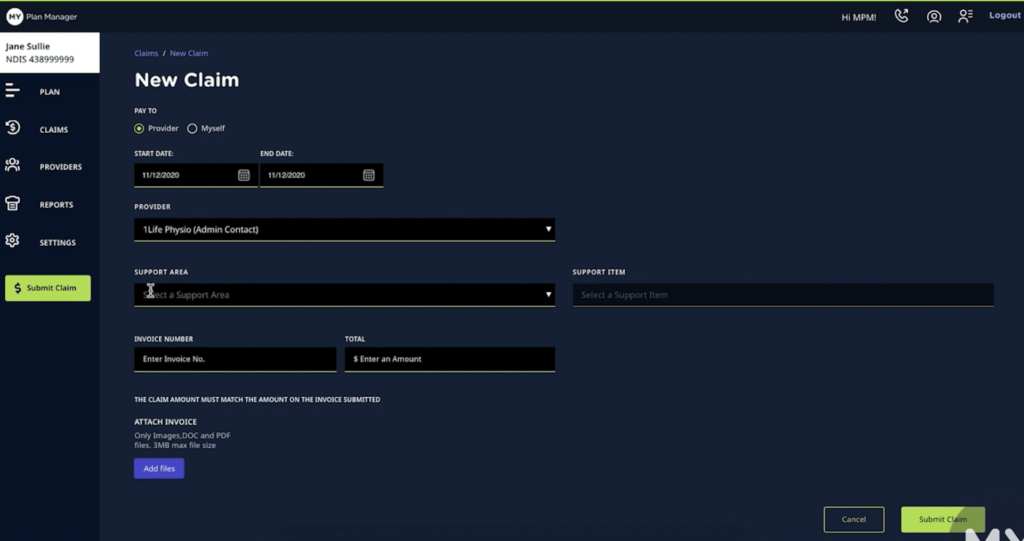
The client portal is not only accessible but has the latest security features to protect your private information.
Sign up to My Plan Manager to unlock client portal access, remove time-consuming admin and have invoices processed seamlessly.
Whether you have an NDIS plan, or you’re hoping to have one soon, you’re probably aware of ‘Assistive Technology’ – but you might not know just what it is, if it’s for you, or even how to access it. It’s one of the most commonly asked questions we get here at My Plan Manager, so let’s take a closer look.
The NDIS take their definition of Assistive Technology from the World Health Organisation, which deems it to be “Any device or system that allows individuals to perform tasks they would otherwise be unable to do or increases the ease and safety with which tasks can be performed”.
Don’t let the word ‘technology’ confuse you – Assistive Technology doesn’t necessarily mean the latest most expensive gadgets – though it covers them too! Assistive Technology can often be low tech or even no tech. It covers a diverse range of items, from something as simple as a curved piece of plastic to help open a tin of food, all the way up to a complex, custom power wheelchair with tilt, raise lower functions and more.
The NDIS has categorised Assistive Technology into four complexity levels:
Level 1 (basic): is low-cost, low-risk and participants will mostly identify and source this themselves. Examples include: nonslip bathmats, large print labels, doorbells, etc.
Level 2 (standard): are typically ‘off the shelf’ Assistive Technology that many participants can test and trial before making a final choice. Examples include: bath seat, handrails, ramps, etc.
Level 3 (specialised): is similar to Level 2 Assistive Technology, however it often requires modification to suit the needs of the participant. Examples include: desktop electronic magnification, home modifications such as bathroom adaptions and pressure mattresses, etc.
Level 4 (complex): are typically custom made or ‘off the shelf’ but configured uniquely for the individual. Examples include: cochlear implant speech processors, complex home modifications that require major structural change, etc.
If it is determined that a participant does need technological assistance to overcome barriers, their NDIS plan will include funding for an Assistive Technology assessment. This assessment can help both a participant and the NDIA to understand what the most appropriate Assistive Technology solutions are.
The NDIS states: “Low cost and low risk items (Level 1) do not need a form to be sent into the NDIS. Participants with Assistive Technology funded supports in their plan can seek advice and buy it themselves. Supply of Levels 2 – 4, require an appropriate assessment form which needs to be completed by or with the oversight of an Assistive Technology Assessor with suitable experience in that Assistive Technology. Some Assistive Technology will need greater consideration due to particular participant or environment issues.”
If you still have questions, don’t worry! Our team here is happy to help you out. Contact us