We’re investing in our client and provider experience by making important upgrades to our systems and technology. We won’t be adding new users to the provider portal for the next couple of months until all upgrades are completed and full functionality is restored. Thanks for bearing with us!
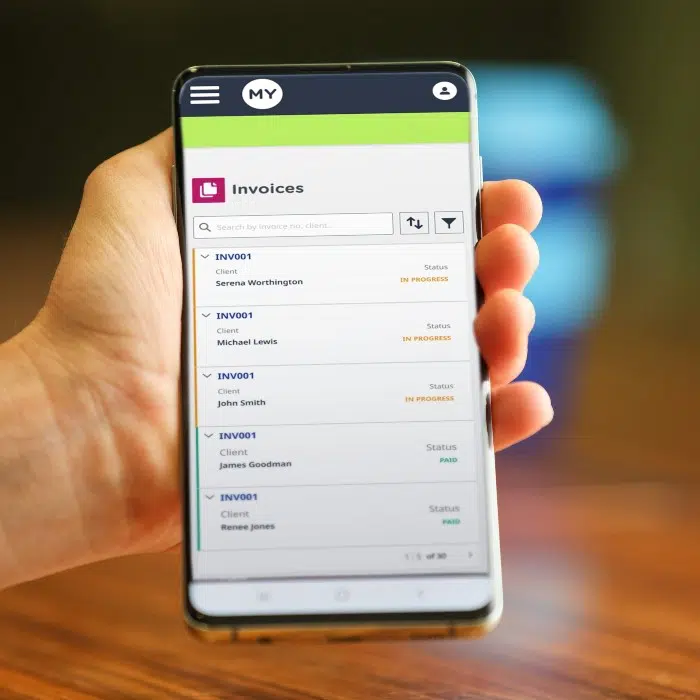






Making the lives of our clients and providers easier through accessible technology is important to us. That’s why we were second place in the Deloitte Technology Fast 50 for 2020, as well as the Technology Female Leadership Award for the highest-ranked company on the list with a female founder or CEO: My Plan Manager has both.

With a passwordless login ! There is no need to remember any passwords.
Once you have been setup with a user you can visit this page and enter the email address or mobile number you registered with us. You will receive an email or SMS from us with a code. Entering the code in the login screen will take you in to the portal.
Yes, you can. Get in touch with us and submit a request to update your login details.